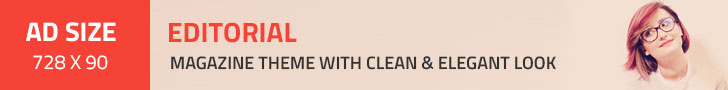Apple has once again demonstrated its commitment to maintaining optimal performance across its device lineup by rolling out a targeted iOS update for specific iPhones. The tech giant recently released a special version of apple iOS 18.3, but this time, it is exclusively available for three iPhone models: the iPhone 11, iPhone 11 Pro, and iPhone 11 Pro Max.
This unexpected update, identified by build number 22D64, is now available for download, and Apple users who own these devices are strongly encouraged to install it as soon as possible. While Apple has not provided extensive details about the update, experts believe it addresses key performance issues specific to these models.
Why Is This Update Limited to the iPhone 11 Series?
One of the most intriguing aspects of this release is its exclusivity. Unlike routine iOS updates that cater to a broad range of Apple devices, this particular patch is laser-focused on the iPhone 11 lineup. This raises the question: why these three models?
The answer likely lies in underlying hardware or software concerns unique to the A13 Bionic chip, which powers the iPhone 11 series. Apple has not disclosed the exact nature of the issue, but past updates have sometimes been released to fix unforeseen glitches, security vulnerabilities, or battery efficiency concerns that arise post-launch.
It is not uncommon for Apple to push out device-specific updates when necessary. In the past, models like the iPhone 7 and iPhone X have received dedicated patches to address unique performance anomalies. The decision to release iOS 18.3 only for the iPhone 11 series suggests that Apple has identified an issue requiring immediate resolution for these devices.

What’s Included in iOS 18.3 for iPhone 11 Series?
While Apple has not published detailed patch notes for this specific build, here are a few possible improvements included in this update:
- Performance Enhancements: Apple may have optimized system processes to ensure smoother operation, particularly in areas such as multitasking, camera performance, and UI responsiveness.
- Battery Efficiency Fixes: iPhone 11 users have occasionally reported rapid battery drain after previous updates. This patch may address battery life inconsistencies and optimize power management.
- Bug Fixes and Stability Improvements: Some users have encountered Bluetooth connectivity problems and Wi-Fi stability issues on the iPhone 11 series. This update could resolve these concerns.
- Security Patches: As with most iOS updates, this release likely includes fixes for vulnerabilities that could be exploited by malicious actors.
- Camera Performance Tuning: Given that Apple’s iPhone 11 series introduced significant camera advancements, this update may refine image processing algorithms to enhance photography and video recording quality.
How to Install the Update
If you own an iPhone 11, iPhone 11 Pro, or iPhone 11 Pro Max, updating to iOS 18.3 is a straightforward process. Follow these steps to ensure a smooth installation:
- Ensure You Have a Stable Internet Connection: It is recommended to use a Wi-Fi connection rather than mobile data to avoid interruptions.
- Back Up Your Data: While Apple updates are generally safe, it’s always wise to back up your device using iCloud or a computer before proceeding.
- Navigate to Settings: Open the Settings app on your iPhone.
- Go to General > Software Update: Your device will check for available updates.
- Download and Install: If iOS 18.3 (build 22D64) is available, tap Download and Install and follow the on-screen instructions.
- Restart Your Device: After installation, your iPhone will restart automatically to apply the update.
User Reactions and Early Feedback
The Apple community has been quick to respond to this sudden release, with mixed reactions emerging from early adopters.
Some users have expressed relief that Apple is actively addressing device-specific issues, while others remain curious about what prompted this exclusive update. Many iPhone 11 owners have reported noticeable improvements in performance, particularly in terms of battery life and app responsiveness.
However, a few users have also voiced concerns about potential new bugs introduced with the update. This is a common scenario with any software release, as unforeseen issues sometimes arise after a rollout.
Apple’s Approach to Device-Specific Updates
Apple’s decision to release updates tailored to specific models is part of its broader strategy to maintain high-quality user experiences across its ecosystem. While some manufacturers push blanket updates that apply universally, Apple carefully evaluates device performance post-update and sometimes releases fixes tailored to certain models.
By limiting iOS 18.3 (build 22D64) to the iPhone 11 series, Apple ensures that only affected users receive the necessary improvements without causing unintended issues for users of other devices. This precision-driven approach reflects Apple’s emphasis on device longevity and performance optimization.
What This Means for Future iOS Updates
The rollout of this exclusive update raises an important question: will Apple continue to release model-specific updates in future iOS versions? The answer is likely yes, especially as Apple’s hardware portfolio expands and device-specific optimizations become increasingly necessary.
With each iPhone generation featuring unique chipsets, camera systems, and power management capabilities, the need for tailored software solutions is more critical than ever. Apple’s proactive approach in releasing this targeted patch for the iPhone 11 lineup sets a precedent for similar updates in the future.
Final Thoughts: Should You Update Now?
If you own an iPhone 11, iPhone 11 Pro, or iPhone 11 Pro Max, it is strongly recommended that you install the iOS 18.3 update as soon as possible. The update likely addresses performance bottlenecks, improves battery efficiency, and resolves potential security vulnerabilities.
To summarize:
- Why Update? To enhance performance, fix potential bugs, and ensure optimal device security.
- Who Needs This Update? Only iPhone 11 series users (iPhone 11, 11 Pro, 11 Pro Max).
- How to Update? Navigate to Settings > General > Software Update and install the latest version.
- Is It Safe to Install? Yes, but as with any update, minor bugs may appear post-installation, so keeping an eye on user feedback is advisable.
As always, Apple remains committed to refining user experiences and ensuring device longevity. The iOS 18.3 update for the iPhone 11 series is another testament to Apple’s dedication to providing its users with the best possible performance and security.
Stay tuned for further updates, and make sure your device is always running the latest software to enjoy the smoothest Apple experience!